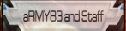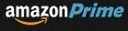|

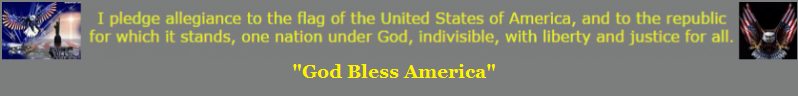
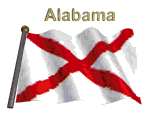
Click to Close-------->
Our Mission:
 Hello Friends
Hello Friends
Click to Close------->
YLstang, YLstang-Racin, YLstang and Sallys Southern Cafe and YLstang Redneck PC's accepts No Responsibility, and Denies anyand all Responsibility for any Loss or Loss's Due to the Use of any type, Use of the Forums Content or Infomation. Use at your only
at your own Risk. All of the Information and Directions that are being posted here, comes from an all volunteer Group of members,
and various sources. We Can Not and Will Not Give a Warranty or Guaranty on the Accuracy of Anything posted here on the Forum.
We don't always have to agree on eveything, the Subject or Content of information contained here in and posted here, but respect
the opinion's of others as you should be respected. We all have our personal likes and dislikes. We are just an information Sharing
Community here and No More than that. If you see anything that's Obscene, Illegal, Discrimnatory, or in Violation of TOS or Rules,
Report it Immeadiately and it will taken care of. We strive to make this an Enjoyable Community for everyone. Really do hope you
enjoyed your time here and decide to join us and make new friends. There are more option's available as a member.
<-------Click to Close
Important Message:
Feb 3, 2015
Have been doing Clean Up here and at Photo Bucket If you notice any broken Links or images I missed or anything else incorect, or any improvements that is needed Please hit me up in a PM and I will take care of it

<------Click to Close
Considering 0ur Guest, and Forum
Visitor's are not able to make post
reply to, or comment's to or make
post on the forum they may make
a comment here or ask a question
here about the forum or leave any
Comments here. If a Return Reply
is wanted, post your current email
address, here as Our System can't
handle, nor process any Automatic
Return Emails. You will get Emails
from one of our Friendly Staff only
then if you Request it.