Post by Bütch on Oct 25, 2015 1:11:15 GMT -6
Introduction:
This was wrote by a friend @centauress from another site and an Admin here, copied with her permission. Not all XP disc can be used to do a system repair of any system because of differences in version. This will create a disc that is capable to be used on any Pro Version of XP.
The purpose of this procedure is two-fold. The first is to allow a tech to create from a Retail Windows XP Install Disk a new disk that accepts an OEM key, or vice versa. This is essential if you perform Windows re-installation on client's computers using the original key when the original disks are not available, and with the use of this procedure you will avoid the cost of purchasing additional Install Disks. For more information on types of product keys read:
Technical Details on Microsoft Product Activation for Windows XP
The second benefit of the procedure is for users who have a Restore Disk with limited install options that came with an OEM computer. This method will allow you to create a new disk with the same installation options as a Retail disk, allowing you to reformat and clean install, repair using the Recovery Console or to perform a Repair Install.
To perform the procedure you will need:
1.An optical drive capable of burning CDs such as a CD RW or DVD RW drive.
2.A blank CD.
3.Software capable of extracting the Boot Image from a Windows Install Disk.
4.Software capable of creating bootable CDs with No Emulation.
For the slipstreaming process (We will cover this in a step #4) In that process I have used Nero burning software, and if you have the full version, I would use it or whatever burning software you have a full version of. Bear in mind that OEM versions of 'Burning Software' of that come pre-installed on computers or bundled with a new drive are probably not capable of performing this procedure. You will probably have to upgrade to a full version to follow these methods.
I feel that it is not practical to advise the purchase of costly software capable of performing the procedure. I believe this will limit the use of this procedure to those who can afford it. You may find Free Alternatives with an Internet Search. I have a full version of Nero 6 Ultimate on an older XP machine. Nero 6 Ultimate is not compatible with newer OS's
This will be broken down into several steps or stages.
The purpose of this procedure is two-fold. The first is to allow a tech to create from a Retail Windows XP Install Disk a new disk that accepts an OEM key, or vice versa. This is essential if you perform Windows re-installation on client's computers using the original key when the original disks are not available, and with the use of this procedure you will avoid the cost of purchasing additional Install Disks. For more information on types of product keys read:
Technical Details on Microsoft Product Activation for Windows XP
The second benefit of the procedure is for users who have a Restore Disk with limited install options that came with an OEM computer. This method will allow you to create a new disk with the same installation options as a Retail disk, allowing you to reformat and clean install, repair using the Recovery Console or to perform a Repair Install.
To perform the procedure you will need:
1.An optical drive capable of burning CDs such as a CD RW or DVD RW drive.
2.A blank CD.
3.Software capable of extracting the Boot Image from a Windows Install Disk.
4.Software capable of creating bootable CDs with No Emulation.
For the slipstreaming process (We will cover this in a step #4) In that process I have used Nero burning software, and if you have the full version, I would use it or whatever burning software you have a full version of. Bear in mind that OEM versions of 'Burning Software' of that come pre-installed on computers or bundled with a new drive are probably not capable of performing this procedure. You will probably have to upgrade to a full version to follow these methods.
I feel that it is not practical to advise the purchase of costly software capable of performing the procedure. I believe this will limit the use of this procedure to those who can afford it. You may find Free Alternatives with an Internet Search. I have a full version of Nero 6 Ultimate on an older XP machine. Nero 6 Ultimate is not compatible with newer OS's
This will be broken down into several steps or stages.
- Building Directories
- Copying Files
- Modifying the Setupp.ini file.
- Creating the install disk.


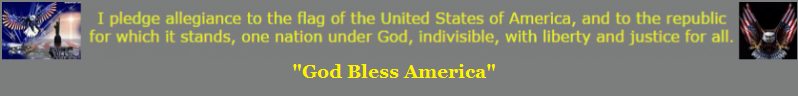
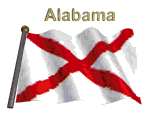

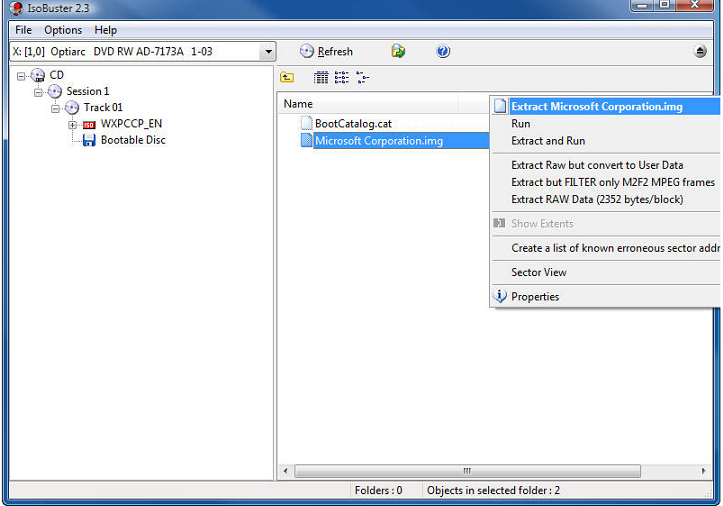

 If you or anybody sees any mistakes or any incomplete information let us know and we will do our best to correct it
If you or anybody sees any mistakes or any incomplete information let us know and we will do our best to correct it 
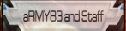




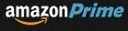



 Hello Friends
Hello Friends

