Post by Bütch on Nov 15, 2014 8:53:43 GMT -6
This site will Never ask for Any Personally Identifying Information. Keep up with you Password as it is impossible for me to retrieve it for you 
Please All New Members do this
Please Browse you Profile and your Edit Profile section as there is good information there.
Have Fun and Enjoy your time spent here

Please All New Members do this
- Click on your Profile.
- Summary Tab: You can insert your status that will show with your Mini-Profile Avatar. Be sure to click the Update Status button.
- Friends Tab: Two Members must follow each other in order to be Friends.
- Groups Tab: You can't join a group this is by invite only from an Admin Don't ask.
- Now click the Edit Profile Button.
- Avatar Tab: Here you can choose a personal Avatar or a default, I personally prefer a personal Avatar of your choice. Be sure to Save Changes.
- Personal Tab: You can leave these blank if you choose but it's a nice personal touch if you will fill in the blanks. Be sure to Save Changes.
#1 Display Name: If you want a Personalized Display Name let me know and I can change it for you with upper case font's if you like.
#2 The name you joined with will always be you username for log in purposes and can't be changed
#3 Here is where you can make a Custom Signature that will automatically show at the bottom of all your Threads/Post
- Social Tab: Here you can put in your IM, FB, Twitter info or leave it Blank. Your Choice here. Be sure to Save Changes.
- Settings Tab: Several Choices here all are your choice. Be sure to Save Changes.
- Privacy Tab: Here it is your choice but these are what I would prefer you do. Guest and Visitors doesn't need to see this info

#1 Who Can View My Profile: Choose Members only
#2 Email Visibility: Choose anything except the Share with everyone.
#3 Gender Visibility: Can be hidden your choice
#4 Everything Else: Under Privacy Tab is your choice - Notifications Tab: Please leave the Yes chosen under: Do you want to receive email sent to all forum members by staff?
We will not Spam you, only email goes out is important notices about the forum. I have to manually send email and I'm to lazy.
#1 Be sure to click the Save Notifications Setting button
Please Browse you Profile and your Edit Profile section as there is good information there.
Have Fun and Enjoy your time spent here



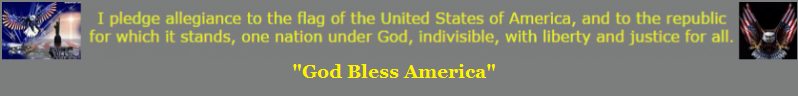
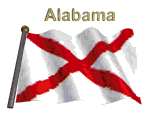



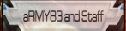




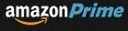



 Hello Friends
Hello Friends

